9.11 Data Domains [Deprecated]
CSS
To hide the dashboard header insert the following css code to the CSS field on the edit page:
.dashboard > div:not(.dashboard-content) { /* dashboard header */
display: none;
}With this every time you want to edit the dashboard layout you have to either comment the CSS inserted or remove it so the “Edit Dashboard” button can show again.
Data Source Filter
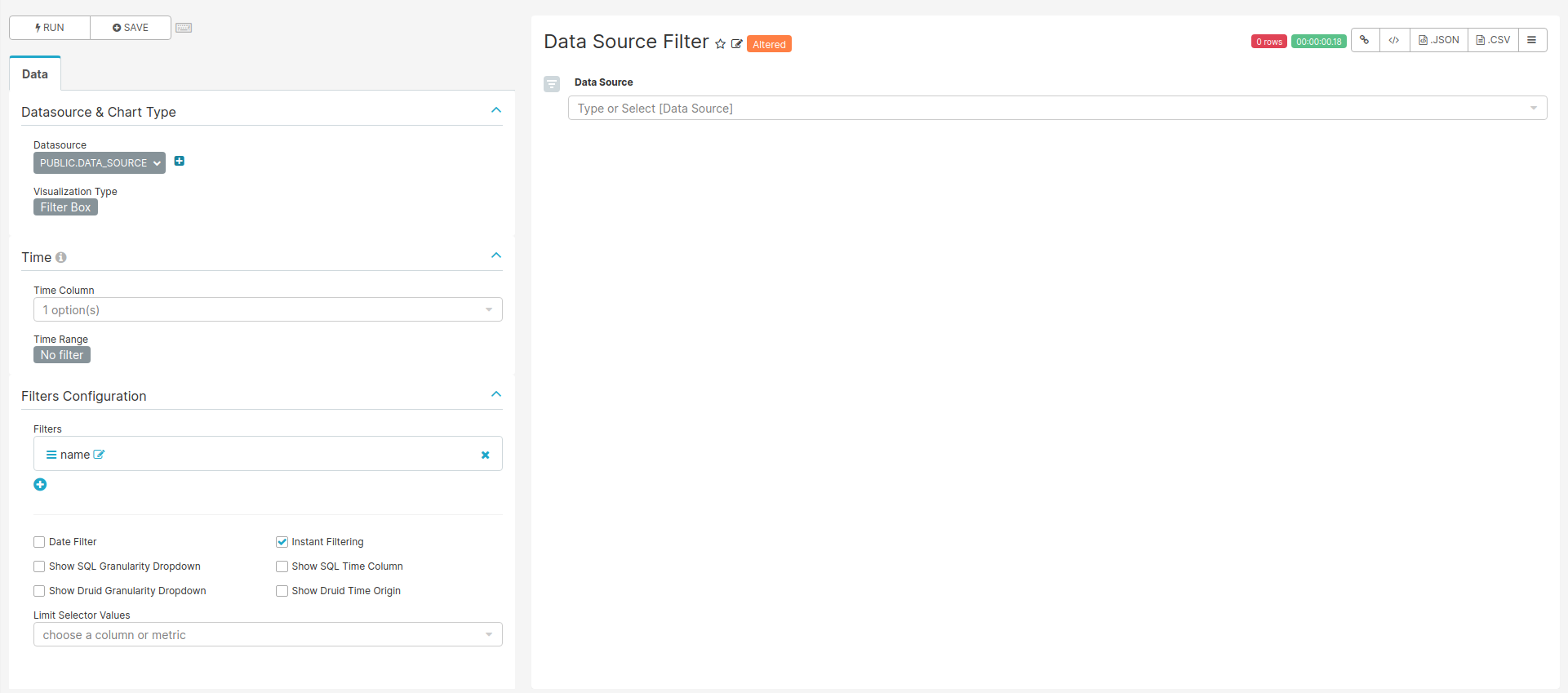
Figure 9.8: Settings for creating the Data Source filter chart
For the filter to work the name of the fields to filter should match in all tables used on the charts of this dashboard.
SQL query
No SQL query, use the sql table data_source of the achilles database.
Chart settings
- Data Tab
- Datasource & Chart Type
- Visualization Type: Filter Box
- Time
- Time range: No filter
- Filters Configuration
- Filters:
- name
- Date Filter: off
- Instant Filtering: on
- Filters:
- Datasource & Chart Type
Average Number of Records per Person
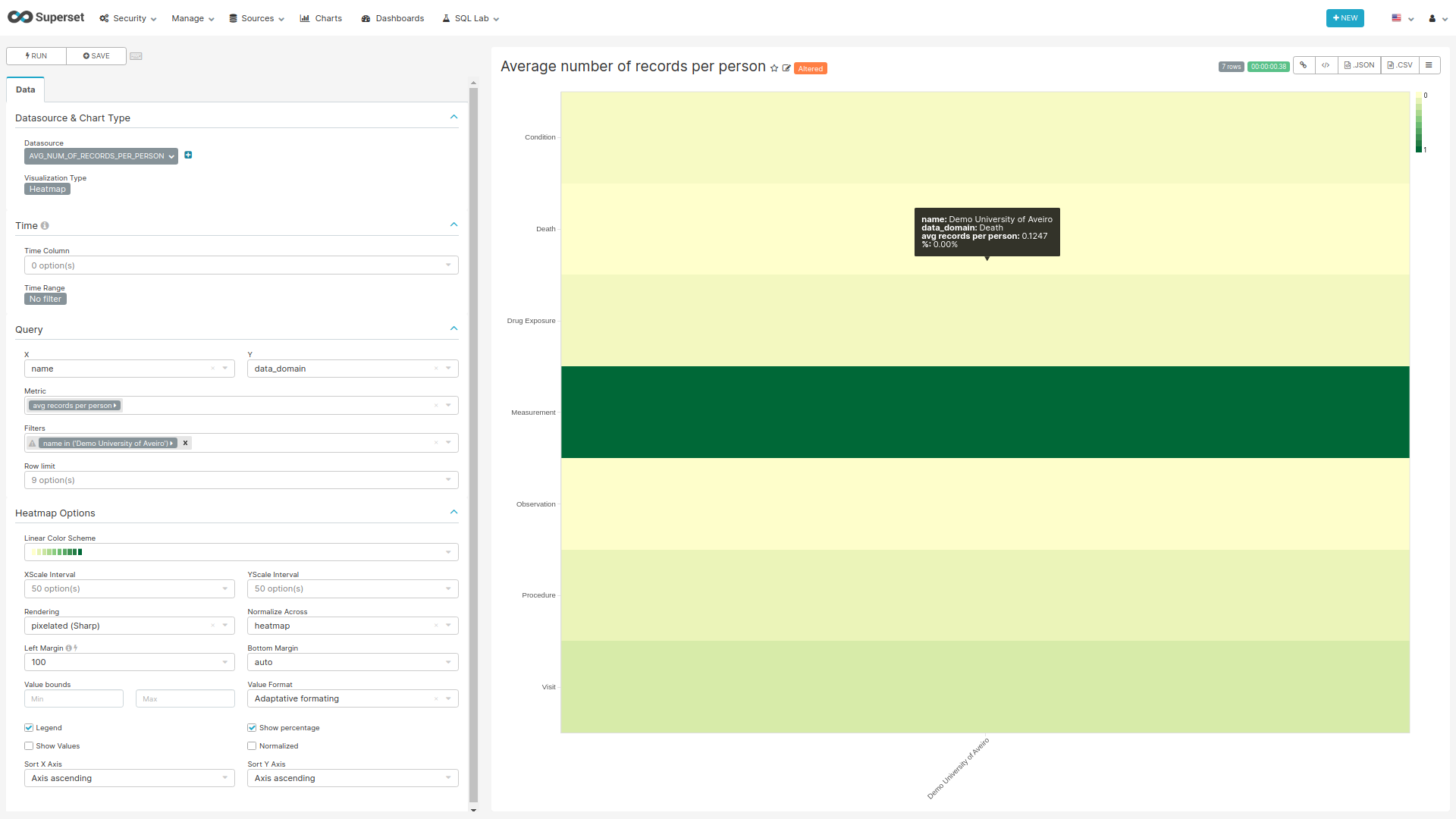
Figure 9.23: Settings for creating the Data Source filter chart
SQL query
SELECT
source.name,
source.acronym,
CASE
WHEN analysis_id = 201
THEN 'Visit'
WHEN analysis_id = 401
THEN 'Condition'
WHEN analysis_id = 501
THEN 'Death'
WHEN analysis_id = 601
THEN 'Procedure'
WHEN analysis_id = 701
THEN 'Drug Exposure'
WHEN analysis_id = 801
THEN 'Observation'
WHEN analysis_id = 1801
THEN 'Measurement'
WHEN analysis_id = 2101
THEN 'Device'
WHEN analysis_id = 2201
THEN 'Note'
END AS Data_Domain,
SUM(count_value) /AVG(num_persons)
AS "records_per_person"
FROM public.achilles_results AS achilles
INNER JOIN public.data_source AS source
ON achilles.data_source_id=source.id
INNER JOIN (
SELECT data_source_id , count_value as num_persons
FROM achilles_results
WHERE analysis_id = 1) counts
ON achilles.data_source_id = counts.data_source_id
GROUP BY analysis_id, source.name, source.acronym
HAVING
analysis_id IN (
201, 401, 501, 601, 701, 801, 1801, 2101,
2201
)Chart settings
- Data Tab
- Datasource & Chart Type
- Visualization Type: Heatmap
- Time
- Time range: No filter
- Query
- X: name
- Y: data_domain
- Metric: AVG(records_per_person) with a label avg records per person
- Row limit: None
- Heatmap Options
- Left Margin: 100
- Show Percentage: off
- Datasource & Chart Type